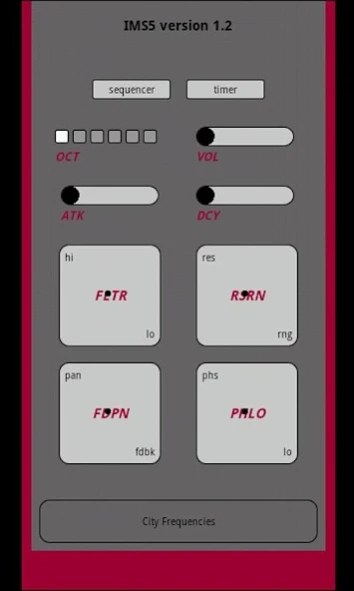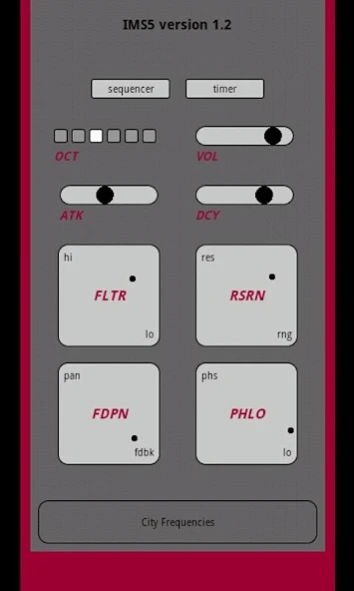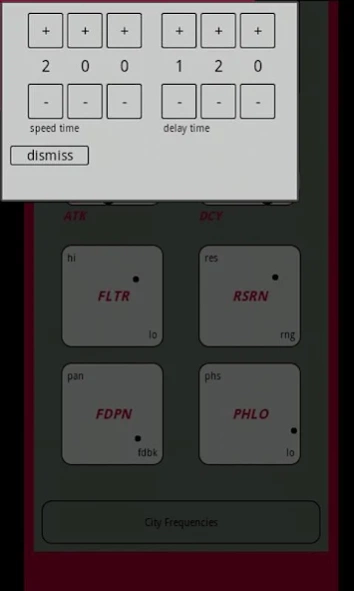IMS5 1.2
Continue to app
Free Version
Publisher Description
IMS5 - IMS5 synth designed for low powered devices, single oscillator, step sequencer.
Incidental Melody Synth Five has a puredata audio patch providing the synthesis engine and is designed with priority given to testing audio playback on older devices running a minimum API 8(Android 2.2).
This synth app is intended for simply playing about with. It has an 8-step sequencer, octave multiplier, saw oscillator, basic ADSR controls, filter/delay/phaser controls and interface types of sliders, buttons and some XY trackpads. But with the right settings it can be a funky little synth module.
City Frequencies have produced this synth primarily for determining any audio latency concerns from our test devices and to provide a framework for later use in sound installation performance software. This first release, IMS5, utilises basic interface components so as to require less processor use in low powered devices and allow audio generating to take precedence.
No permission.
Formatted for minimum 480dp x 800dp screensize @ mdpi, portrait
About IMS5
IMS5 is a free app for Android published in the Audio File Players list of apps, part of Audio & Multimedia.
The company that develops IMS5 is Cityfreqs. The latest version released by its developer is 1.2.
To install IMS5 on your Android device, just click the green Continue To App button above to start the installation process. The app is listed on our website since 2012-11-20 and was downloaded 6 times. We have already checked if the download link is safe, however for your own protection we recommend that you scan the downloaded app with your antivirus. Your antivirus may detect the IMS5 as malware as malware if the download link to com.cityfreqs.ims5 is broken.
How to install IMS5 on your Android device:
- Click on the Continue To App button on our website. This will redirect you to Google Play.
- Once the IMS5 is shown in the Google Play listing of your Android device, you can start its download and installation. Tap on the Install button located below the search bar and to the right of the app icon.
- A pop-up window with the permissions required by IMS5 will be shown. Click on Accept to continue the process.
- IMS5 will be downloaded onto your device, displaying a progress. Once the download completes, the installation will start and you'll get a notification after the installation is finished.